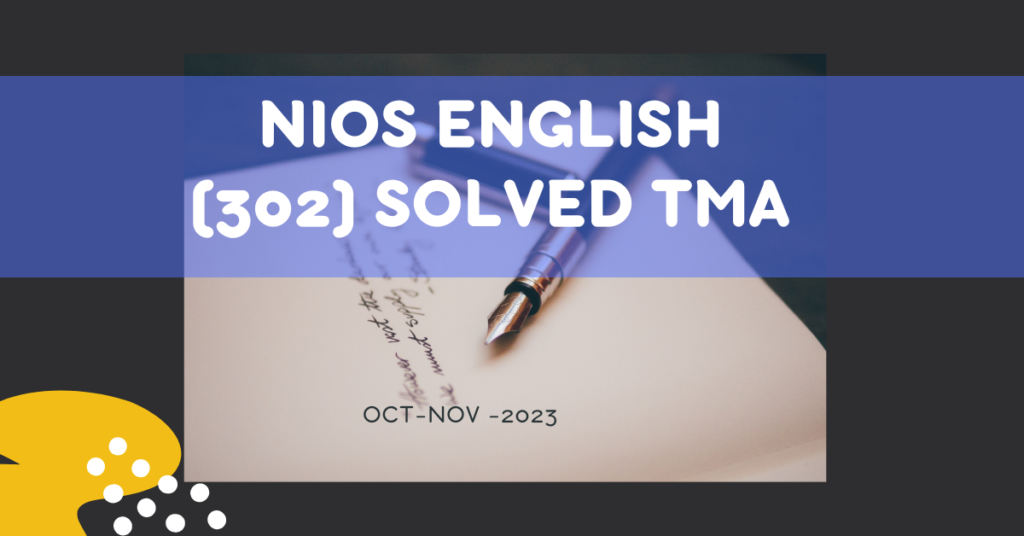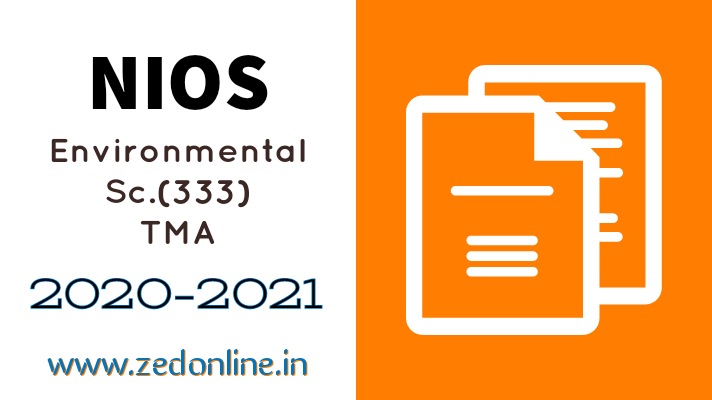Nios solved Data Entry Operation (339) Tutor marked Assignment (TMA) for 2020-2021.
NIOS solved Data Entry Operation TMA 2020-2021 for class 12.
Table of Contents
NIOS class 12th English Medium Data entry operation 339 solved TMA for free. Also, Download Solved NIOS Data Entry Operation (339) in PDF format.
DATA ENTRY OPERATION (339) SOLVED ASSIGNMENT-2020-2021
1. Answer any one of the following questions in about 40-60 words.
(b) Write a short note on light pen, plotter.
Answer:
Light Pen: It is an input device that utilizes a light-sensitive detector to select objects on a display screen. A light pen is similar to a mouse, except that with a light pen we can move the pointer and select objects on the display screen by directly pointing to the objects with the pen.
Plotter: A plotter is a special kind of output device that, like a printer, produces images on paper, but does so in a different way. Plotters are designed to produce large drawings or images, such as construction plans for buildings or blueprints for mechanical objects. Plotters draw curves by creating a sequence of very short straight lines.
2. Answer any one of the following questions in about 40 to 60 words.
(a) Write the steps to create a new folder in Windows operating system.
Answer:
Create a new folder
1.Click on Start and then click on My Documents
2.Under File, click New and select Folder.
3.A new folder is displayed with the default name, New Folder.
4.Type a name for the new folder and then press ENTER.
3. Answer any one of the following questions.
(b) The students of the cultural club had prepared a poster using MS Word. They want to make multiple copies of the poster, to display it on various notice boards of their school. What is the printer settings required for the following:
(I)To print 10 coloured copies-
(II)To print the poster in different paper sizes and orientations.
Answer:
(I)To print 10 coloured copies-
1. Open the document to be printed.
2. Choose the Office Button→Print command on the menu bar.
The Print dialog box will open. Select the Options like print range, Number of copes-10, Printer name, etc.
See that printer is switched on and the paper is available in the printer tray.
3. Click OK.
(II) Printing a Document on a Different Paper Size.
Open the document to be printed.
2. Choose Office Button→Print command on the menu bar.
The Print dialog box will open. Select the Options like print range, Number of copes, Printer name etc. See that printer is switched on and the paper is available in the printer tray.
3. Select the appropriate paper size in Scale to paper size: under Zoom in the Print dialog box.
4. Click properties, Under finishing, choose appropriate orientation.
5. Click OK.
4. Answer any one of the following questions
(b) Keyboard shortcuts save our time. Write the PowerPoint keyboard shortcut for the following actions:
(i) To begin a new slide.
(ii) To promote list items.
Answer:
PowerPoint keyboard shortcut:
(i) To begin new Slide- CNTRL+M
(ii) To promote list items.- Alt+SHIFT+ left arrow
You may also like:
Solved English (302) TMA.
Solved Home Science (321) TMA
Solved Business Studies (319) TMA
Solved Environmental Science (333) TMA
Solved Political Science (317) TMA
5. Answer any one of the following questions.
(b) (i)What are the steps required to insert a new worksheet before the existing worksheet?
(ii) What are the various types of tab stops? Write in brief the uses of it.
Answer:
(i) Steps to insert new work sheet:
Select the worksheet before which you want to insert a new worksheet then follow steps as
(a) Select the Home tab
(b). Click cells Group
(c) Click Insert
(d) Click Insert Sheet
(ii) Various types of tab stops:
(a) Left-aligned tab stops: Left-aligns the text at the tab stop
(b) Center tab stops: Centers the text around the tab stop
(c) Right-aligned tab stops: Right-aligns the text at the tab stop
(d) Decimal tab stops: Aligns decimal numbers using the decimal point
6. Prepare any one project of the following projects given below
(a) Today most of the institutions (school/college/bank etc.) have set up their own computer networks (LAN). Visit any such institution in your neighbourhood and collect the following information:
(i) Number of computers on LAN.
(ii) Is the LAN connected to Internet?
(ii) What type of Internet connection is being used?
Answer:
I have visited the Gandhi Vidyalaya’s Computer lab and found the following:
(i) The number of the computer on LAN was twenty.
(ii) Yes the LAN was connected to the internet.
(iii) Broadband type of internet connection is being used to connect with the internet.
Please Share: